FAQ – How to contribute to discussion forums?
How to contribute to discussion forums?
You can access and read the discussion forums without being a weADAPT member. However, to contribute to the discussion or start a new discussion, you will need to register on weADAPT and then log in.
Once logged in, to start a discussion on the forum follow the instructions below:
- Click on ‘Conversations’ in the top bar, under the ‘Connect’ tab.
- Click on ‘Create a forum post’.
- Use the text editor to create your post. At minimum you should have a title and a body. You can also embed other content like images, videos and more.
- On the right hand side, please add the following:
- Additional fields: Here you can select ‘Themes, Networks and Projects’ if you want your post to go to a theme or network-specific forum (posts in these forums will notify those communities); alternatively, select ‘Message Board’ for general announcements relevant to climate change adaptation.
- People: You can tag relevant people under ‘Contributors’
- Publish to: tick weADAPT
- Once you are done, click on the ‘Submit’ button.
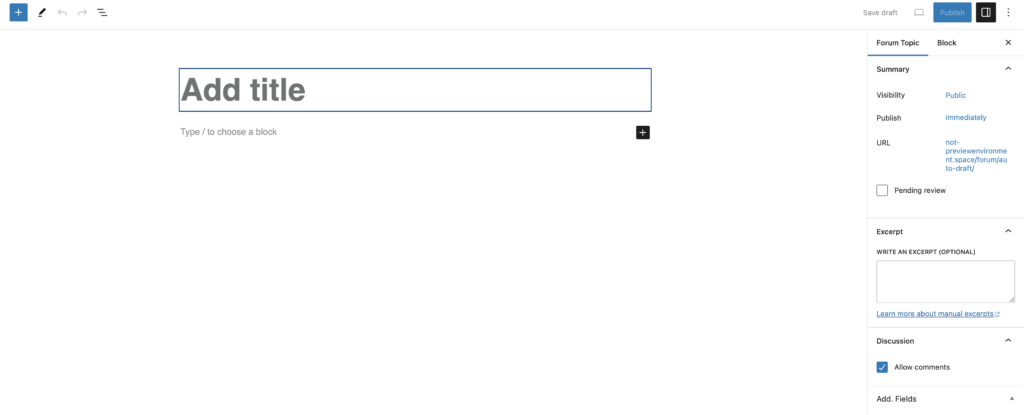
Your message will then be reviewed by the weADAPT team and added to the relevant Theme/Network. Before publishing your post, the weADAPT team might ask you to edit, clarify or add further information to your post to make sure it is clear and understandable for a wide audience.
Further information:
- Please kindly note that we will only publish posts that are relevant for other users of weADAPT. Is my forum post relevant to the weADAPT audience?
- To start a discussion on the forum, you will need to create a weADAPT profile. How do I register and create a profile on weADAPT?