Adaptation Screening
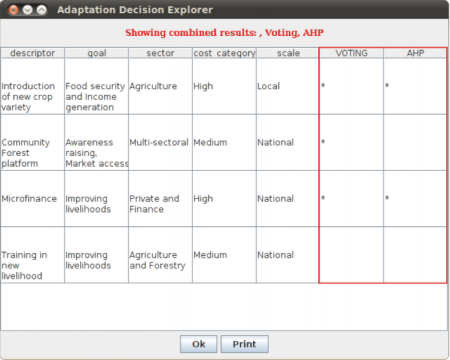
The following description of this tool and details on how and why it is was applied exists as part of the ‘Adaptation Toolkit’ that was created collaboratively by SEI and ENDA.
Brief Description
Adaptation screening to select the most appropriate and preferable options from a set of adaptation options can be challenging due to conflicting views about the problem and uncertainty about possible future outcomes. The Climate Adaptation Options Explorer (ADx) is a computer-based tool. It was conceived as a decision support tool to screen adaptation options. The philosophy of the ADx is there is no one-size-fits-all method to analyse everything, hence it does not rely on only one approach to select the most appropriate adaptation options for a specific place or set of people. Currently, two methods are already developed under the ADx prototype, which helps to compare the results obtained from each method. The first method is a voting exercise that can be applied in groups. The second method is a type of multi-criteria assessment that can be applied individually or in groups. Running this tool with the two methods may take about 2 hours accounting for the time participants need to select adaptation options based on the results (scores). You can see an application of this tool in this case study here.
Specific Objectives
Select the most appropriate and preferable adaptation options from a wide set of possible adaptation options identified with tool 6.
Expected Outcomes
- Better understanding of the adaptation options that can be prioritised for implementation in the project area.
- Better understanding of the need to use more than one method to screen adaptation options.
Activities
Step 1
Once you have downloaded the tool (see link in the description above) you will see that the ADx ‘shell’ has two methods: ‘Voting’ and the ‘Analytic Hierarchy Process’ (AHP). These options should be left ticked (as it is by default) and the OK button should be pressed to start the first method, which is Voting.
Step 2
The voting screen allows the user to input his/her/their preferences for what adaptation options they would like to see implemented. Votes are applied by selecting from the drop-down box (shown in the screenshot on the left and clicking the ‘Vote’ button in the top part of the screen.
The set of options can be assessed using the “adaptation options browser” that shows the different options and their characteristics in the central part of the screen. The browser is navigated using the arrow buttons in the bottom panel of the screen.
Step 3
The name of the voter is shown in the top left corner of the voting ‘card’. To make the process of browsing options and voting easier any votes already taken are listed on the top right hand side (Votes taken: ..). Votes can be applied in any order and can be changed at any time by reselecting from the drop down list.
Step 4
Both the name of the voter and the number of votes that each voter is allowed can be changed from their default values. The ‘Update’ button registers the changes, as does the ‘Finalise this vote’ button.
Step 5
The screenshot to the left shows a change in the appearance of the drop down box when the parameter ‘number of votes req.’ has been modified by the first voter.
Step 6
When the current voter has finished entering information, the vote card can be finalised and registered with the voting engine by clicking ‘Finalise this vote’.
Step 7
Each participant / group of participants follows the same sequence of steps. The screenshot to the left shows the final voter (voter-3) ready to register the vote card . The final voter can click directly on the ‘finalise poll’ button.
Step 8
The results screen gives a view of detailed information on the data held by the voting engine. This takes the form of a table including the adaptation option information read from the XML input file (the first five columns in the table) and collected and computed by the engine (the remaining five columns). The latter set includes total ‘points’ by combining the votes of each voter. It includes the ‘score’, which is the total points divided by the number of voters. It includes the ‘rank’, which is the highest to lowest ordering of scores – in the example ‘alternative farming systems’ is ranked first (number 1).
Step 9
There is a scroll bar on the right-hand side that allows the user to view all the options. It is convenient to order them by rank by clicking on the column name. In the case shown below , there are two options tying for second place with identical scores – as a consequence there is no third-placed option. There is a text field for ‘No. preferred options’ that will determine the number of options that are carried forward into a combined results screen. It is possible to change this parameter from its default value. Click the ‘Ok’ button to continue.
Method 2: Analytic Hierarchy Process
Step 1: Define the problem
- Define the main overall goal of the all adaptation options identified by the community (i.e. What do these options try to achieve?)
- Define the criteria and sub-criteria to use in the AHP evaluation (i.e. what attributes are you going to use to compare which options are better than others) Criteria can be social, economic, or environmental in nature (e.g. social criteria: equitable benefits, pro-poor; environmental criteria: enhance natural buffer capacity of ecosystems, robust against different possible future climate projections; economic criteria: avoided housing loss, number of benefited people).
- The adaptation options identified by the communities to be evaluated by the tool have to be uploaded to the ADx as an XML file.
- Define the participants to involve in the process (same actors as in the voting method; these can be community representatives and local decision-makers, local practitioners, etc.)
Step 2: Structure
- The ADx sets up the hierarchy using the elements defined in Step 1: Goal on the top level, criteria in the intermediate level, set of options in the lowest level
Step 3: Pairwise comparison
- Using the sliders in the ADx, compare elements to one another, two at a time, with respect to their impact/ importance on an element above them in the hierarchy
- Use numerical values provided in the ADx to conduct the pairwise comparisons
- The ADx will construct a set of pairwise comparison matrices to compare the options (alternatives) with respect to each criteria, and the criteria with respect to the goal
Step 4: Calculate relative priorities
- Values in step 3 are processed to obtain numerical priorities or weights given to the elements. Priorities are absolute numbers between zero and one, without units or dimensions. For example, a priority .200 for a criteria has twice the weight in reaching the goal as one criteria with priority .100
- Depending on the problem at hand, a priority or weight can refer to importance, or preference, or likelihood
Step 5: Aggregate priorities
- The ADx aggregates relative priorities to produce overall priorities (final evaluation metrics) which sum to 1.000.
Once you have completed both methods, the ADx presents the results in a comparison table (See Figure 16). This table serves as input to an informed discussion about the selection of appropriate adaptation options. More methods will be added to the ADx in the future to support this process.
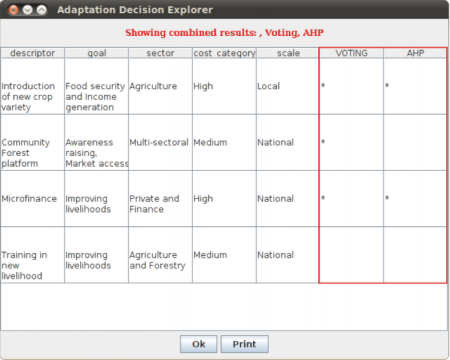
Figure 16 : ADx comparison table showing the results from the Greater Banjul case study in Gambia
Resources/ Facilities
The facilities needed for this exercise are:
- Flipcharts
- Laptops with tool installed
- Markers of different colours
- Notebooks to take notes of the discussions
Expected Outputs
The final products of this exercise are a list of selected adaptation options, as well as a synthesis of the discussions.
(0) Comments
There is no content