FAQ – How do I add content on weADAPT?
How do I add content on weADAPT?
Please follow these instructions to add an article, case study, blog or event to weADAPT. We provide further guidance below on adding an event.
1. Log in to the website (you will need to register first);
2. Click on ‘Share’ in the top bar of the website, and then click on the piece of content you would like to add (e.g. Article, Case Study, Blog or Event)
3. Fill out the forms available under the different sections.
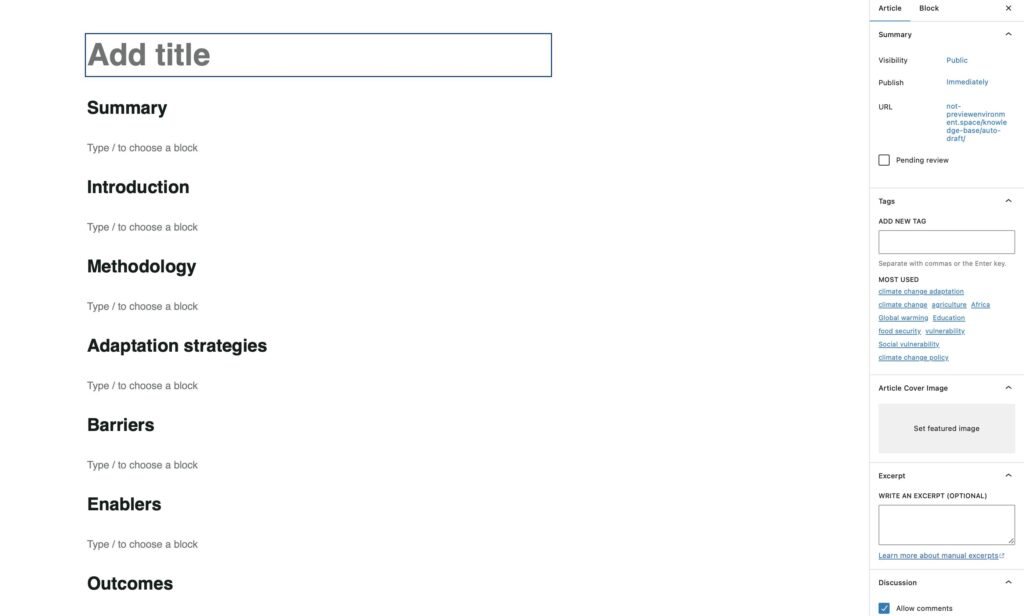
In the text editor in the main window you can amend the body of your article:
- We have created a template structure, with our recommended headings, but you can amend those as needed.
- If you click on the + in the top left (or if you hover between the different sections of your articles, a + should come up), you will get the option to add the following content: Paragraph (normal text), heading, image, list, video or more (there are more options but these will be the most useful ones). You can then move the different elements to change their position.
In the column in the right hand side, you will be able to amend:
- Visibility: This should be set to public;
- Tags: Select any keyword tags that are relevant to your content. This will help increase visibility and exposure of your work by linking it with other similar content and member’s interests on weADAPT, and also helps search engines (eg. Google) find your content. Start typing and predefined keywords will be suggested, and choose from the drop-down list. Please include tags for any specific adaptation risks, actions, processes, methods, tools specified in the earlier sections. If the tag you wish to use is not included, please fill the form to suggest a new tag.
- Content cover image: This is the image that will appear on top of the article, next to the title.
- Excerpt: Supply a short description, which will be how your content is shown around the site. Recommended length is 90 – 110 characters.
- People: You can select the authors of your content under ‘Contributors’. Start typing the contributors first or last name to search for them. If they are a weADAPT member then you will have the option to select them as a contributor. If none of the contributors are on weADAPT, list yourself as a contributor. Feel free to share the link of the published article to invite the authors to register on weADAPT so you can add them later as contributors
- Theme/Network: This Theme/Network/Project will host this content. Start typing to find titles.
- Categories: Some themes have sub-categories. If you have selected a theme with sub-categories, the corresponding categories will appear in bold. Please tick one.
- Additional fields:
- Digital Object Identifier: if available;
- Short title: this will be how your content is shown in previews around the site, and you may prefer to keep this shorter than the Full Title.
- Language: Language your article is written in.
- Location: If you are adding a case study, it is essential that you add a location that is as specific as possible (e.g. city, county/district/province, or country). You can also enter a full address if you have a specific location. If you are adding an article, blog, or event, the location is optional and does not have to be as specific.
- Main image: this is the image that will be used to preview your content around the site and on social media. Allowed file types are png, gif, jpg, jpeg.
- Document list: Add a Featured Download (PDF) that will be displayed alongside your content. For example, the full report or paper, or related ones.
- Links list: you can add links to relevant pages and resources. This will appear as ‘Further reading’ at the bottom of your content.
- Relevant Themes/networks: Linking to relevant themes/networks is important as those Editors are alerted about the new content being added that is relevant to them. You can add multiple of these.
- Organisations: Start typing the participating/implementing organisation’s name to search for them. If they are registered on weADAPT then you will have the option to select them as a contributing organisation.
- Related content: this box will pull content from the weADAPT site. If you know other pieces of content that relate to your article and that are already on weADAPT you can add them here, but starting to title the title of the article, case study, blog or event.
Your article will save automatically.
4. When you are happy with your article and wish to send it to the Editor for review you can click on ‘Submit’.
Specific notes on adding an event:
You can add two types of events: upcoming events and past events. The process for adding them on weADAPT is the same, but the content will vary slightly. Upcoming events should include details about the event (data and time, brief description, speakers, agenda, link to register) and past events would normally include a summary of the event, including key messages or conclusions and a recording of the online event, if available.
- Make sure you fill in the ‘Event’ section:
- Type: Please select if your event takes place in-person, online or is a hybrid event;
- Add the Start and End dates (and time) of your event;
- Add the relevant timezone;
- If you are creating a past event page, you can copy paste the URL of your video recording directly into the text to embed the video
If you have any problems creating content please email us at [email protected] with a description of the issue.
Further information:
- To share content on weADAPT, you must have a profile. Find out more about how to create a weADAPT profile.
- If you would like to find out more about why you may want to share content on weADAPT, visit this page: Why share content on weADAPT?
- Before sharing content on weADAPT, please consult these pages:
- This page is extremely useful for knowing what needs to be added to a case study: What to include in every article or case study on weADAPT
- Information about the editing process:
- Other useful pages include: