Getting started on weADAPT

Getting Started
For the best experience of weADAPT, please use Internet Explorer 9 or above, Mozilla Firefox, Google Chrome or Safari. If you experience any issues, please email us at [email protected].
weADAPT is your platform for publishing, sharing and discovering new work around climate change adaptation. Through weADAPT you can gain exposure for your organisation or personal work, discover other people and networks working in your area and access the latest research in adaptation.
You can publish, find research, browse the knowledge base or use the Adaptation Layer. weADAPT will also suggest articles based on your interests, and when you join a Theme and/or Network weADAPT will identify other members you might like to connect with who have similar interests. You can use the Guidance section to find more extensive help, advice and how-tos for weADAPT including our FAQ.
Find research/projects on weADAPT
Research on weADAPT is organised by Themes or Networks – subject-focused research areas in which users can publish their content. You can browse research by Theme or Network and join one of them (or several). You can also browse articles across Themes/Networks using subject tags or by organisation or author.
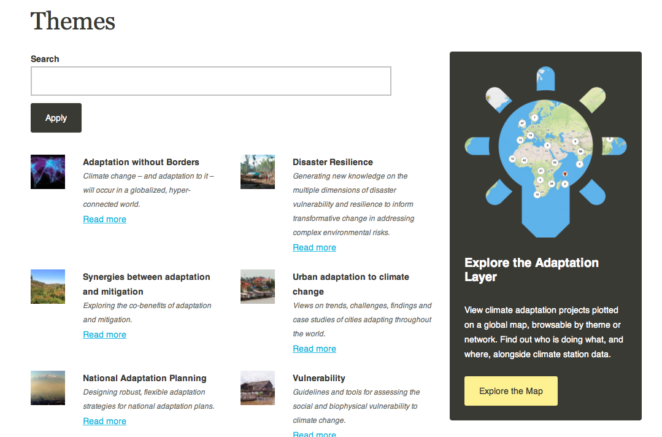
Publish on weADAPT
You can publish your work or information about your latest project on weADAPT either as an article or as a case study on the Google Earth/Maps Adaptation Layer. To publish you need to add your organisation to your profile if it doesn’t already exist on weADAPT. If you are an independent researcher or practitioner, a student, or if you have no particular institutional affiliation, just mention it in your profile. Once your registration is complete you can join an Theme/Network and create content that will firstly be edited by our Knowledge Managers, and then reviewed by our Editors before being published online. New content is shared via our social media channels (Facebook, Twitter, LinkedIn, Google+).You can start creating content straight away using the ‘Add Content’ link in the user dashboard. For help and guidance on creating content view What to Include in an Article, our Guidance articles, and our Tutorials and FAQ. If you are short on time and want to publish quickly, you can copy and paste the details of your project into the weADAPT QuickShare form (available in English and Spanish) and the weADAPT team will upload the content for you.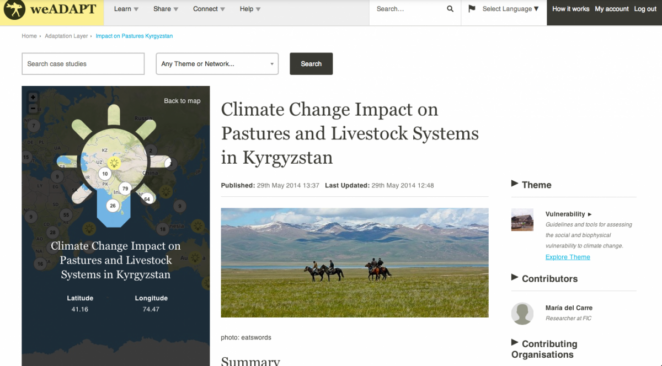
The weADAPT Adaptation Layer
The Google Maps Adaptation Layer will help you to find out who is doing what and where. This Google Maps interface also visualises climate data from the Climate Information Portal (CIP) in Africa and Asia. There is guidance available on how to use this data to support vulnerability assessments and adaptation planning.
You can publish your existing or past projects on the Adaptation Layer as case studies, allowing others to find your work by region or topic. You can find out more about adding projects to the Adaptation Layer and get guidance on what to write and include. If you are short on time and want to publish quickly, you can copy and paste the details of your project into the weADAPT QuickShare form (available in Englishand Spanish) and the weADAPT team will upload the content for you.
More guidance on how to use weADAPT
For guidance, e.g articles, video tutorials, slide shares, on how to publish articles and case studies, use the Adaptation Layer and contribute to a Theme/Network, visit our Guidance Section.
(1) Comment
It’s great to be here and share this space with purposful professionals with our shared vision.